To work with messages in the Standard Trade program, use the Message Log. To open it, click the "Communicator" button in the main menu.


The functionality allows you to send messages to both one specific receiver and a whole group, which can include an unlimited number of receivers.
To send a message to a specific receiver, click the "send message" button.
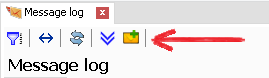
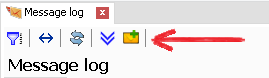
In the message sending window that opens, in the "To" field you need to fill in the receiver. You can choose a receiver from the contacts directory, or just fill in the phone number manually.
Check the format for recording the telephone number. Some cellular operators require a country code (+7 for Russia), and some do not. Also, the country code can be written without the plus (+) prefix, as in the example:


If the receiver is displayed in the group tree, then select him and open the menu with the right mouse button, and then select the "send message" item. With this method of editing, the "To" field in the message sending window is filled in automatically.
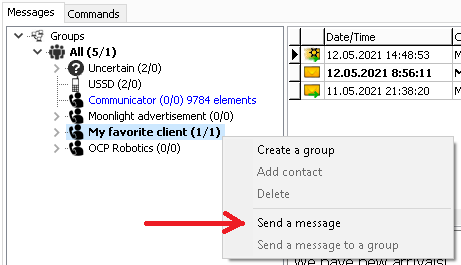
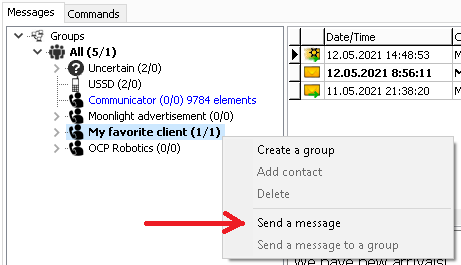
If messages are sent to a group of receivers, then in the groups tree select the group to which the mailing will take place, call the context menu with the right mouse button and select the item "send message". The "To" field on the message sending form will be filled in automatically with contacts from the group.


It is this functionality that allows you to make group mailings to thousands of contacts in a couple of mouse clicks.
After selecting the receivers, enter the text of the message on the sending form and click the "Send" button. Mailing will start.


If sending is successful, an envelope icon with an arrow will appear in the message log next to the message. If the icon is different, then either the sending has not yet been made, or an error occurred while sending the message.


Copyright © www.alaber.org 2021